
Clover POS FAQs
Whether you’re a new merchant looking to learn more about Clover, or an existing customer that needs help with your POS system, find quick answers to the most frequently asked questions here.
For your existing Clover system
Receipt paper can be ordered directly from the “Order Paper” app, from our supplies center at (877) 380-2976, or found at major retailers like Staples or Office Depot.
The Station printer takes 3 ⅛ inch x 230 feet thermal paper rolls.
The Mini and Flex internal printers, the Mobile printer, and the FD130 terminal take paper rolls that are 2 ¼ inches by 85 feet.
The Star SP700 Kitchen Printer (also commonly referred to as the Impact Printer) takes 76mm paper rolls, with a roll diameter of up to 85mm.
Clover supports a host of compatible accessories you can view here. For assistance with adding accessories or devices to your system, contact your business consultant. You can find their contact number on your statement or by logging in to your web dashboard. On your Station and Mini, you will find the phone number at the top right corner of the screen.
Can’t find your contact number? Please call (855) 315-5362.
The fastest way to get help is to log in to Clover Help to access information that's personalized for the Clover system you have. We've upgraded Help to include relevant articles based on your system, including your device(s) and the features you use.
Our agents are available to assist you when you're unable to resolve issues on your own. There are a few ways to reach live support:
From a browser, log in to your Clover account and select Help at the top to access a range of support options.
On a Clover device, tap Help on the home screen.
In the Clover Go mobile app, open the menu and tap Help.
Find your direct support phone number on your statement.
If you are staying with the previous owner’s merchant services provider, we can transfer the business’s existing Clover system to your name and set up an account.
The fastest way to get help is to log in to Clover Help to access information that's personalized for the Clover system you have. We've upgraded Help to include relevant articles based on your system, including your device(s) and the features you use.
Our agents are available to assist you when you're unable to resolve issues on your own. There are a few ways to reach live support:
From a browser, log in to your Clover account and select Help at the top to access a range of support options.
On a Clover device, tap Help on the home screen.
In the Clover Go mobile app, open the menu and tap Help.
Find your direct support phone number on your statement.
Watch our short video tutorial [40 seconds] to learn how to change your business name.
Watch our short video tutorial [50 seconds] to learn how to update your business information.
Watch our short video tutorial [40 seconds] to learn how to turn on cash back.
Watch our short video tutorial [50 seconds] on how to update your logo on receipts and devices.
Getting a new Clover system
Watch our brief video tutorial [90-seconds] to get started with your Clover POS system.
To get started with Clover, the first step is to purchase a Clover device. Browse the Shop to find the right option for your business. When ordering your hardware, you will also be required to apply online for a merchant processing account. The online application has a quick approval process, and our devices arrive payments-ready, so that you can start accepting credit cards as soon as your system arrives.
You can also sign up for a Clover Account only, which does not require you to purchase hardware. Instead, you can use our Virtual Terminal through a web browser on your PC, smartphone, or tablet to accept credit card payments.
The speed of deposits varies based on the bank where your business checking account is held. Deposits typically take 1-3 days, but many businesses will see their funds deposited the next business day.
Each one of our Clover partners strives to provide merchants with the best plans and pricing for their individual business needs. However, there are other entities, found on eBay and elsewhere, advertising Clover at low prices despite not being genuine Clover partners. Such offers should be approached with caution. While Clover POS devices may be purchased or leased from other entities, they cannot be used with other payment processors.
Clover is sold by leading financial institutions such as Citi, PNC, and Wells Fargo. You can also find Clover hardware at trusted retailers, including Restaurant Depot and Sam's Club. More than 3,000 other financial institution partners also sell Clover solutions in the US.
Clover offers interest-free installment plans for devices ordered online through the Shop.
Contract terms can vary based on your service provider, whether Clover Direct or among our trusted partners including Citi, PNC and Wells Fargo, or from more than 3,000 other FiservFirst Data partners that also sell Clover solutions in the US.
For specifics, please call (855) 710-4123 for assistance.
One of our qualified business consultants can access your options and determine the best solution.
Please call (855) 710-4123 for assistance.
Clover's POS system is compatible with a variety of printers, including:
Thermal Label Printers: Epson TM-L90
Thermal Receipt Printers: Star TSP143IIIU, Epson TM-20*, Epson TM-30*
Impact Receipt/Kitchen Printers: Star SP742ML, Epson TM-U220B*
* Not sold on clover.com or by Clover.
Contract terms and any termination fees can vary based on your service provider, whether Clover Direct or among our trusted partners including Citi, PNC, and Wells Fargo, or from more than 3,000 other Fiserv partners that also sell Clover solutions in the US.
For specifics, please call (855) 710-4123 for assistance.
Yes, we offer solutions independent of Clover hardware. You can sign up for a Clover Account only, which does not require you to purchase hardware. Instead, you can use our Virtual Terminal through a web browser on your PC, smartphone, or tablet to accept credit card payments.
Please call (855) 710-4123 for assistance.
When you purchase directly from clover.com, once your application is approved, we’ll ship your new system overnight within one business day.
Clover is sold by trusted partners including Citi, PNC, and Wells Fargo. You can also see Clover in person at Restaurant Depot and Sam’s Club.
Choosing a Clover system
Flex is an all-in-one handheld mobile device with built-in capabilities to help you serve your customers better — whether at the counter, at the table, or on-the-go. Flex has the ability to scale up to a full point-of-sale, accepts virtually all payment types, and gives you the flexibility to take orders, provide receipts, and accept payments away from the counter with its WiFi connectivity.
To learn more about Flex, click here.
Mini is our compact countertop model that has the ability to scale up to full point-of-sale functionality and accept virtually all payment types. With an ample touch screen and built-in printer, it’s an all-in-one solution. Both Flex and Mini can also help you grow your business with access to specialized apps from the Clover App Market.
To learn more about Mini, click here.
Clover supports a host of compatible accessories you can view here.
Existing merchants seeking to expand their system with accessories can purchase through our qualified business consultants.
Please call (855) 710-4123 for assistance.
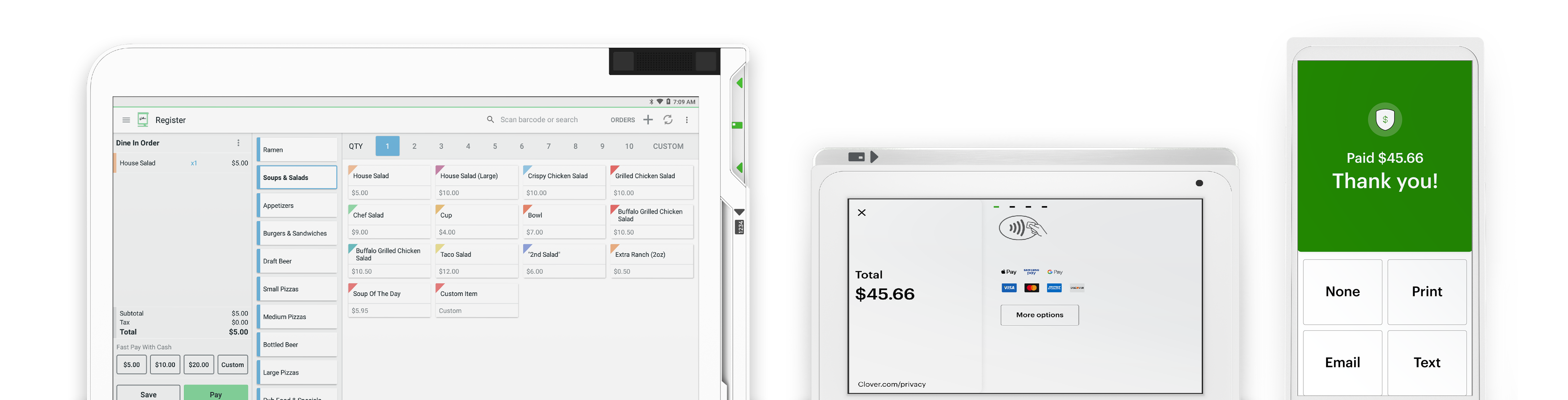
Want to purchase a device with Clover?
It’s never been easier. Set up your Clover POS system with the right mix of devices and apps for your business. Add more devices or apps when you’re ready.