
Clover Go: a mobile POS system
Pair this portable credit card reader with your phone to take payments wherever you do business. Get the power of a POS anywhere you have a WiFi or cellular internet connection.

Take payments on the go
- Easy for everyone to useThe Clover Go app is easy to download and intuitive to use so you can start processing sales with your mobile device and optional Go card reader right away.
- Flexible order managementOpen, edit, delete items, or take payments later without having to close out a transaction and start a new one. Offer one-touch tipping and process full or partial refunds, returns, and exchanges quickly.
- Save on in-person paymentsPair the Clover Go app with the Go reader to accept payments by chip or by tap at lower card-present fees.
- Take all tender typesAccept all major credit and debit cards, use card chip or mobile wallet contactless payments. Plus, take Tap-to-Pay on iPhone while running the Clover Go App.

Manage your business anywhere
Works with iOS and AndroidThe Clover Go app works on all the major operating systems so, no matter what type of mobile device you use, the Clover Go works for you. Plus, it’s optimized for Apple iPad screens.
Configure to suit your needsSet your business’s discount, tip, and tax rates directly through the POS dashboard on your mobile device. Automatically apply service or delivery charges.
Sync with your Clover dashboard and devicesStay on top of your business from anywhere, with everything synced to the Clover Dashboard.
View all transactions in the Clover Go appSee your entire transaction history – including open, pending, and completed transactions – whether they’re created from your Clover Go on mobile devices, Clover Go reader, or another Clover device.
I can process payments myself from the dashboard, or I can have my movers do it from the Clover Go app,” Ghiura says. “This is great because you don't need to have the Go card reader to process payments on the phone. It's a great resource!”
Diana Ghiura
Transylvania Moving Company
transylvaniamoving.com
Beverly, MA
Moving and Storage
Clover merchant since: December 2020
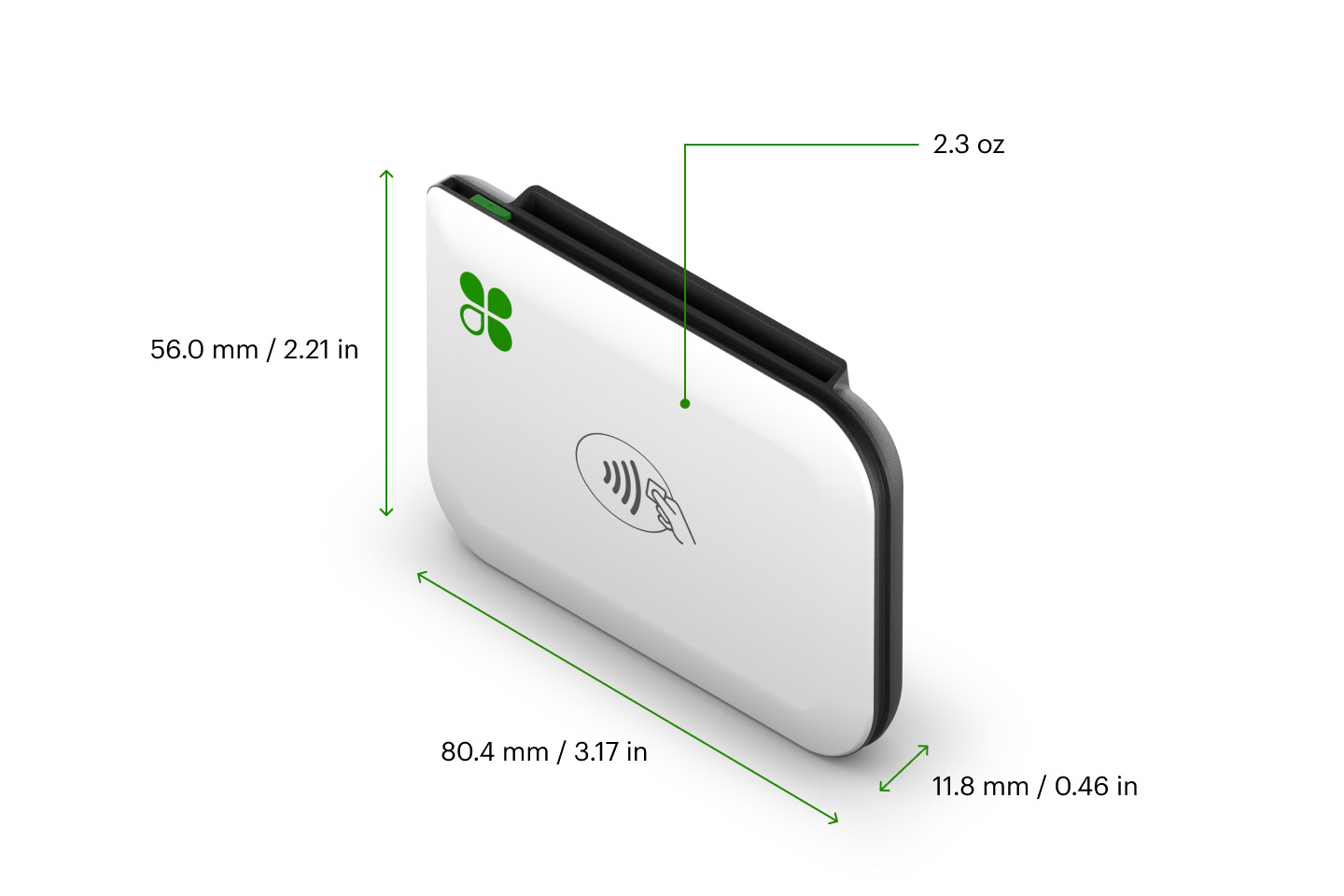
Clover Go reader details
Payments: Accepts chip, dip, and contactless payments including Tap-to-Pay on iPhone, Apple Pay®, Google Pay® and Samsung Pay®.
Digital Receipts: Stores digital receipts, sends them via email or text to customer-provided contact information, and tracks the status of outstanding balances.
Security and support: Clover Security Plus and all day, every day support to assist you with your needs.
Connectivity: Micro USB for charging, Bluetooth® to mobile device for payments.
Battery life: Estimated 160 dip, 160 swipe, or 130 contactless transactions per charge.
Compatibility: Compatibility: iOS 15 (Bluetooth LE required) and Android 9.0 (and higher).

Countertop convenience
- Mount your Clover Go reader to the Go Dock to accept card payments securely on a countertop.
- A high-friction rubber foot keeps the Go Dock steady on various countertop surfaces.
- A double-sided adhesive sheet (included), and holes for screws/bolts (not included) allow for optional secure mounting.
- Go Dock supports a security lock.
- A USB charging port enables continuous use of the Clover Go reader without removal from the dock.
- Dimensions: 88.4 mm / 3.5 in L x 80.4 mm / 3.2 in W x 38.3 mm / 1.5 in H
Find the right features to pair with your Go
Prices shown are only available on Clover.com.
Starter
Flat fees as low as + per transaction
Basic sales reports
Manage employee profiles
Essentials
Flat fees as low as + per transaction
Detailed sales reports and tax reporting
Manage employee profiles
Create items and categorize them
Access customer engagement tools
Build your own POS system
Choose your plan, devices, and accessories with just a few steps.
Peace of mind with your system
Free overnight shipping*
Once you’re approved, your system will arrive in one business day. *Online orders only.
Quick and easy set up
Set up your business and start taking payments all in the same day with the Clover Dashboard.
Consistent rates
All cards, including AMEX and rewards cards, feature the same low rates.
Help when you need it
Ready to assist you with everything from setting up to troubleshooting.
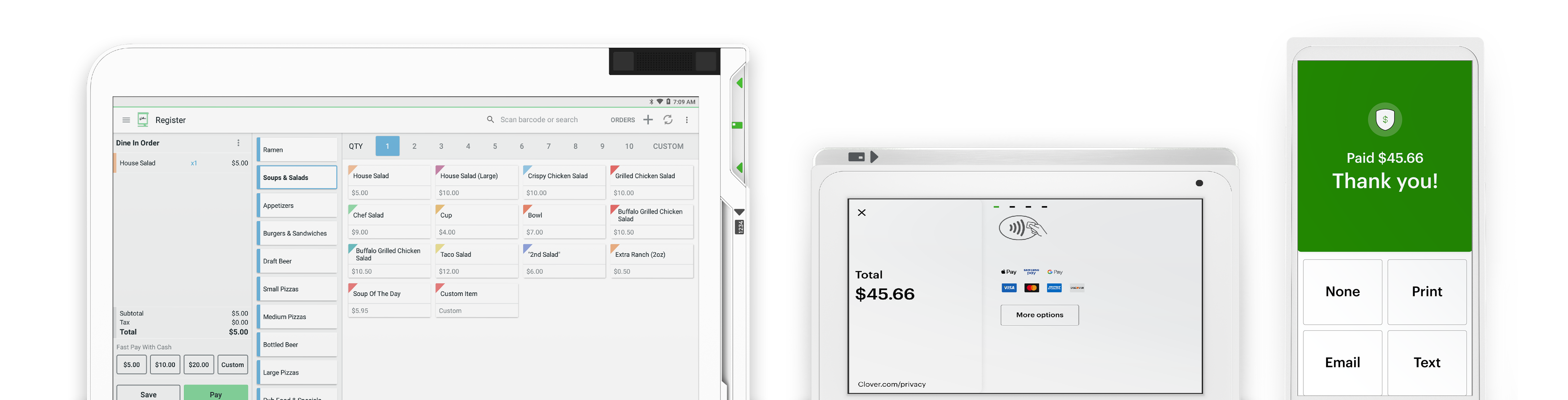
Want to purchase a device with Clover?
It’s never been easier. Set up your Clover POS system with the right mix of devices and apps for your business. Add more devices or apps when you’re ready.

