
Enhance your restaurant’s dining experience with Clover Online Ordering
Receive and process orders from wherever guests discover your restaurant: searches, apps, or your menu web page. Accept contactless payments for smooth takeout, curbside pickup, delivery, and dine-in.
SPEEDY SET‑UP
We’ll build your online ordering page for a website. It will also show up automatically in the Clover mobile app.
DINE‑IN OPTIONS
Allow in-person guests to safely order and pay from their mobile devices with Scan to Order and Scan to Pay.
NO SUBSCRIPTION FEES
We set up and process your online orders with no extra fees so you can maximize your bottom line.
All types of dining
Clover offers online ordering for all the ways your guests want to dine: takeout; curbside pickup; delivery; and dine-in.

Online ordering made easy
- Simple set-upPrepare your menu, hours, and more in minutes. Any future changes you make to your information will sync automatically.
- Soup-to-nuts order managementAll online orders fire straight to your kitchen team and Clover POS. Receive and manage web orders for pickup or Scan to Order tickets for dine-in.
- Connect with guestsWith the Clover App, you can add rewards, promos, and feedback programs to thank your loyal fans.
- Our fees our second to none...literallyThere are no set up or subscription fees associated with Clover’s online ordering solutions for takeout, curbside pick up, or dine-in. Delivery fees may apply to online orders with delivery.
Manage orders easily with these Clover Online Ordering features
Check out our two most popular restaurant POS systems
Station Duo
Perfect for restaurants that serve at the speed of light. Station Duo is our fastest, most powerful POS system. From inventory and orders to managing your staff and running reports, it’s all at your fingertips.
Station Solo + Flex
Perfect for a large, busy restaurant. Do it all with Station Solo and Flex. Customize your floorplan on Station Solo. Take orders and payments anywhere with Flex. Or, do everything, all at once, on either device.
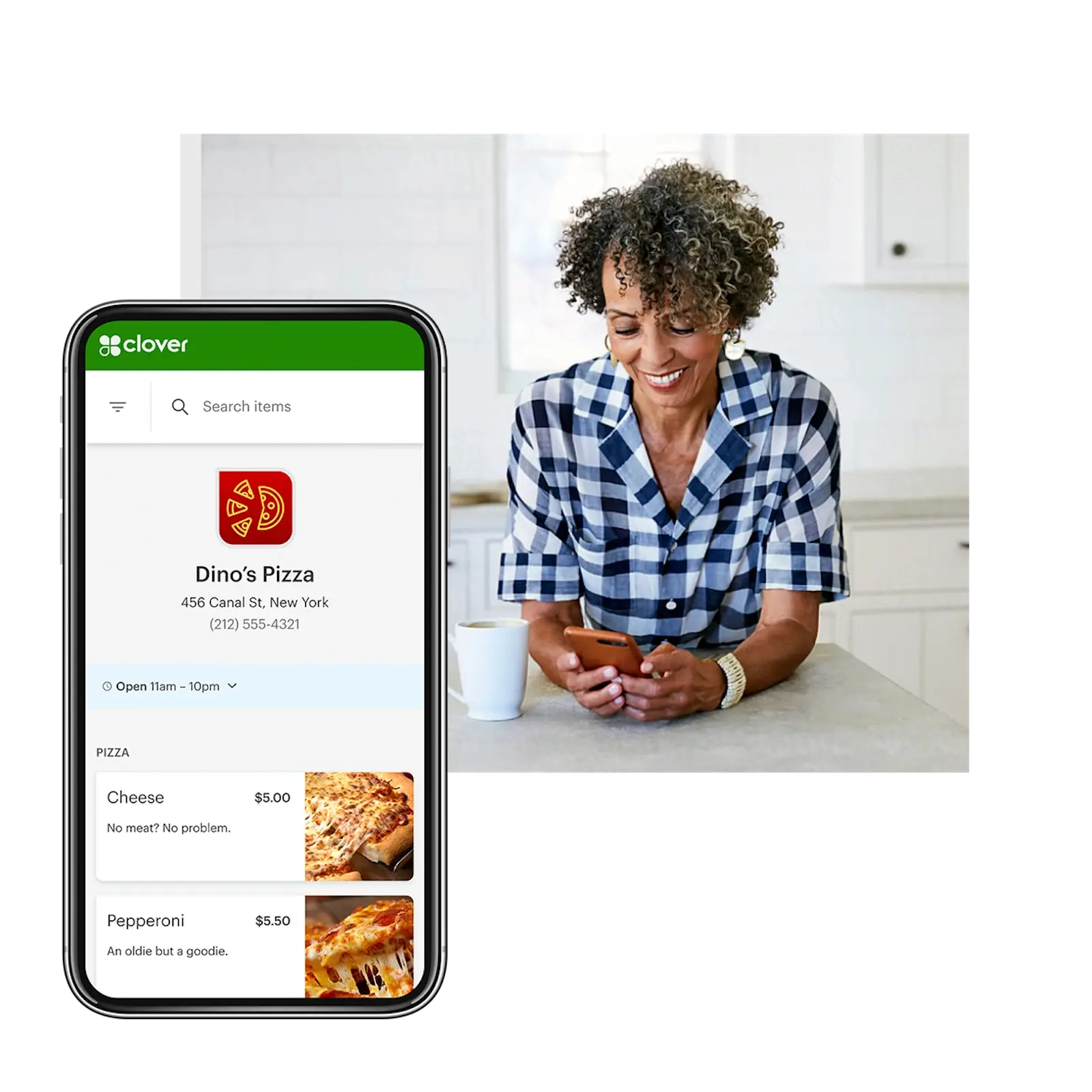
Ready to get started with Online Ordering?
- Step 1. Pick your Clover POS system?Connect with sales to design the right Clover configuration that fits your business needs.
- Step 2. Prepare your menu for online ordersWhile you wait for your device to arrive, create your menu web page on the Clover Dashboard with just a couple of clicks.
- Step 3. Enable online orderingConfirm your business and operational information, such as your address and service hours, are up to date.
- Step 4. Let your customers know you’re open for businessYou’re ready to tell the world! Promote your new online ordering page on all your communication channels: restaurant signage, website, social media, and emails.
- Step 5. Watch the orders flow inReceive—and fulfill—orders from customers both existing and new as they begin to find you online.
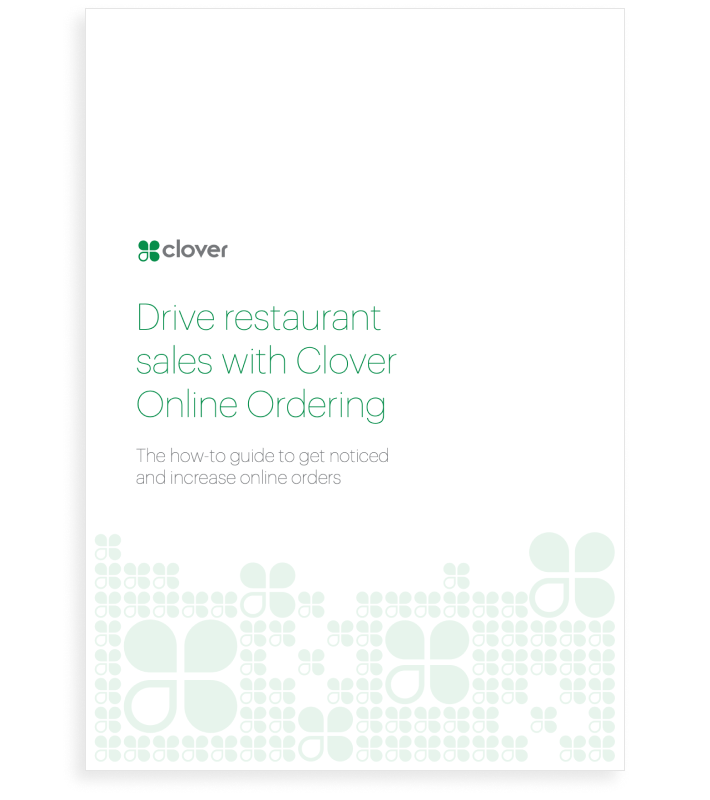
Download our free e‑book.

Why Clover?
- Smart, secure, and reliableHave top-notch encryption and authentication at your fingertips, all backed by Fiserv.
- Simple flat ratesPay the same low rates for all cards, including AMEX and rewards cards.
- 24/7 supportWe’ve got your back, day and night. Talk to our support agents via telephone, chat, or email.



Clover Online Ordering was painless to set up, understand, and start using. Within hours, we were able to make it simple for customers to place their orders and pay on our website or through the Clover app, which has had an immediate impact for our business.
Arlene Yuan
TEAPOP | North Hollywood, CA
Peace of mind with your system
Free overnight shipping*
Once you’re approved, your system will arrive in one business day. *Online orders only.
Quick and easy set up
Set up your business and start taking payments all in the same day with the Clover Dashboard.
Consistent rates
All cards, including AMEX and rewards cards, feature the same low rates.
Help when you need it
Ready to assist you with everything from setting up to troubleshooting.
Requires a Clover POS device (Station Solo, Station Duo, Mini, and Flex) connected to a printer. Not available on Payments Plus and Register Lite software plans.
*Terms and conditions apply.
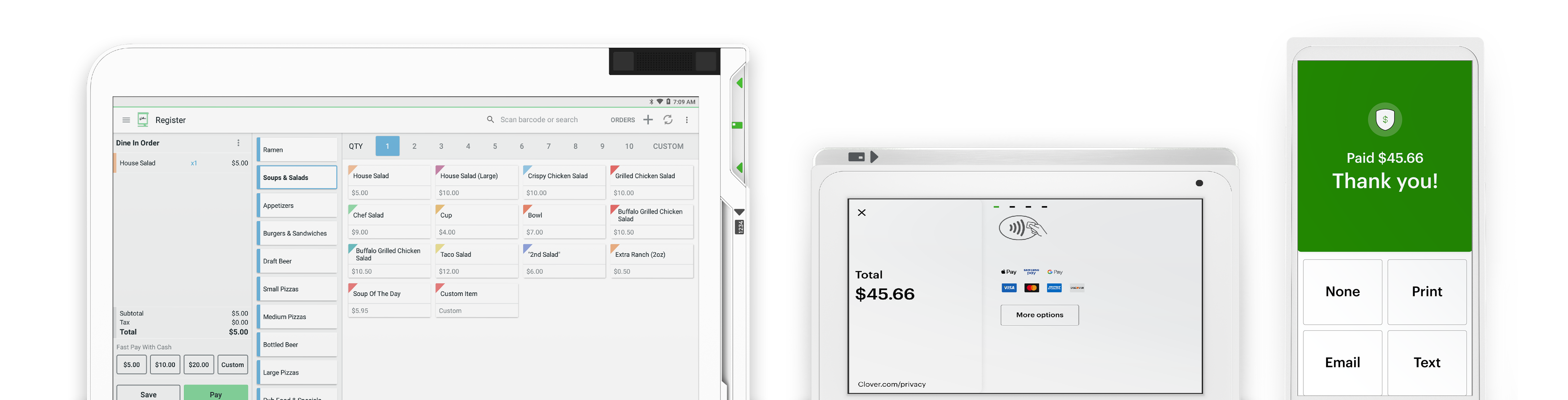
Want to purchase a device with Clover?
It’s never been easier. Set up your Clover POS system with the right mix of devices and apps for your business. Add more devices or apps when you’re ready.



